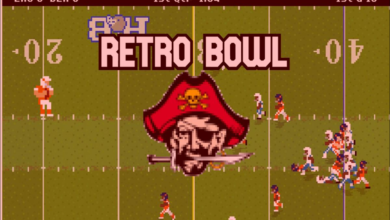Uses of Gaming Mouse

What is a Gaming Mouse?
Gaming Mouse You want to play advanced games on the latest computer but you are playing games without a gaming mouse? A gaming mouse is a desktop mouse designed for game lovers. It is configurable as a dot per inch (DPI). Higher DPI gives the best gaming results in quick moves and screen resolution. Gaming mice have some special functions to make them the best fit for gaming. Its specialty includes weight and speed, selectable button sensibility, and best response times.
Gaming Mouse vs Regular Mouse:
If you are using a simple mouse it will not give you the same experience as you will get by using a Gaming mouse as it supports high DPI and CPI. A regular mouse is known for high latency as compared to a gaming mouse.
Some features of the gaming mouse make it different from the Simple mouse.
Adjustable: You play games to feel relaxed and comfortable. You can hold a gaming mouse for your comfort on different surfaces and with different grips, whether you are left-handed or right-handed.
Buttons: a gaming mouse has more buttons than a standard mouse. it has better quality and programmable buttons that prolong, has more tangible clicks and mechanical switches, better mechanical switches, and thus more consistency.
Popular Contents: ilijecomix, unblocked games wtf, workforce software eleveo
Optical sensors: Nowadays gamers have to choose between laser and optical technology. An optical mouse is generally more precise and cost-efficient. Gaming mice are commonly of higher quality with adjustable DPI and have better functionality.
Use of Gaming mouse: The gaming mouse has extra side buttons and the buttons are used to perform quick actions and make gaming more effective.
The following actions are performed with side buttons:
- Quick weapon switching
- Adjusting camera angles
- Activating chat
- Throwing grenades
- Melee attacks
- Reloading
- Scoping
- Sliding under objects Peeking in/out leaning
- Taking a position
- Sprinting
- Stealth
Advantages: The gaming mouse has uncompilable features for example,
- Better execution And Durability.
- Superior Comfort and Ergonomic
- More cost-effective They Do Not Turn Off.
- prevention of sweat build-up.
- Programmable buttons.
- adaptable sensitivity.
Things you should look for when buying a gaming mouse:
Requirements to buy anything depending on your use. Choose the mouse that best fits your gaming needs. You should keep the following things in mind.
Playstyle: The type of grip greatly affects your gaming skills. The comfort of the player’s grip depends on his grip style.
Three mouse grips are:
- Claw grip
- Palm grip
- Fingertip grip
Type of Sensor:
Laser and optical technology are used in mice, but gaming mice that use a laser sensor allow you to use the mouse on any surface, even glass wood.
Wired or wireless:
Whether you choose a wired or wireless gaming mouse it’s all up to user-specific needs and priority. pro gamers are increasingly using wireless mice as they are lightweight.
Dots Per Inch & Count Per Inch:
Dots Per Inch & Count Per Inch When seen on mice they refer to the same thing. CPI or DPI goes around how much the mouse cursor will move on-screen compared to physical movement noticed on the pad. one-inch movement of your mouse moves your cursor 800 pixels.
Refer to: 15minutes4m, azm to, vipleague, vip league
Size & Weight:
Mouse size varies on which hand you use for gaming. The majority of mouse users are righthanded and reflected in mouse shape and size. Right-handed mice are found in all models and types and extra-functional buttons are on the left side of the device.
Left-handed user face difficulty while using a common type of mouse as it does not fit in their hand and they cannot perform well
left-handed editions of a mouse are rare and companies like Razer once in a while release left-handed mice.
Weight:
Any mouse below 100 grams is perfect for gaming. Pro gamers mostly recommend lightweight mice, with few buttons to get faster results. Lighter mice keep your wrist relaxed and easy.
How much should you spend on a gaming mouse?
It depends on your budget and how much you want to spend on gaming devices. If you have a large budget then you can spend 60$ to buy the best quality Razor mouse.
If your budget is low then choose wisely and stay away from cheap quality mice as they have weights and are not even adjustable in your palm you may also hear the annoying mouse clicking.